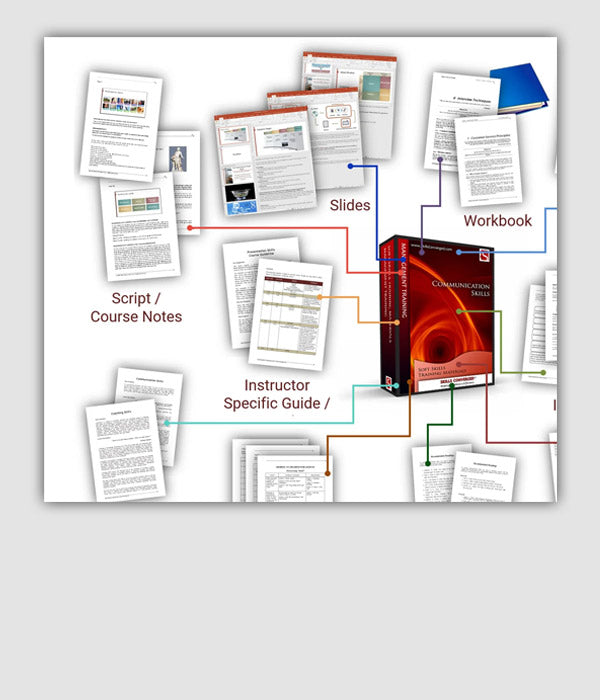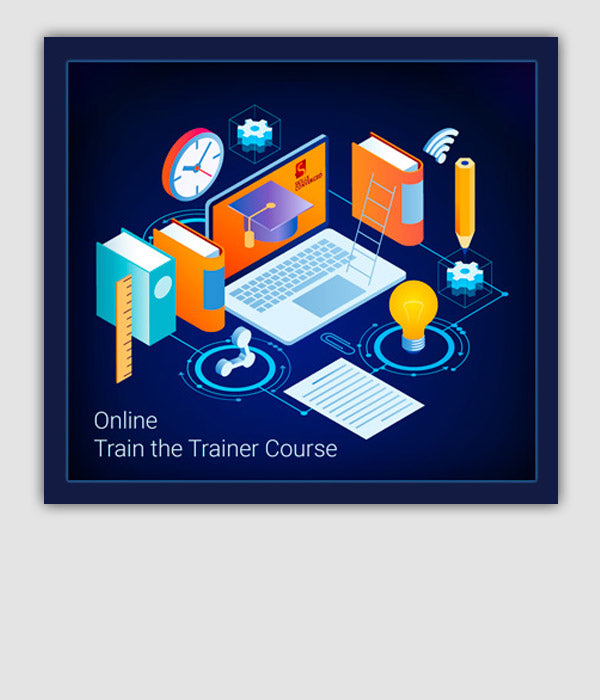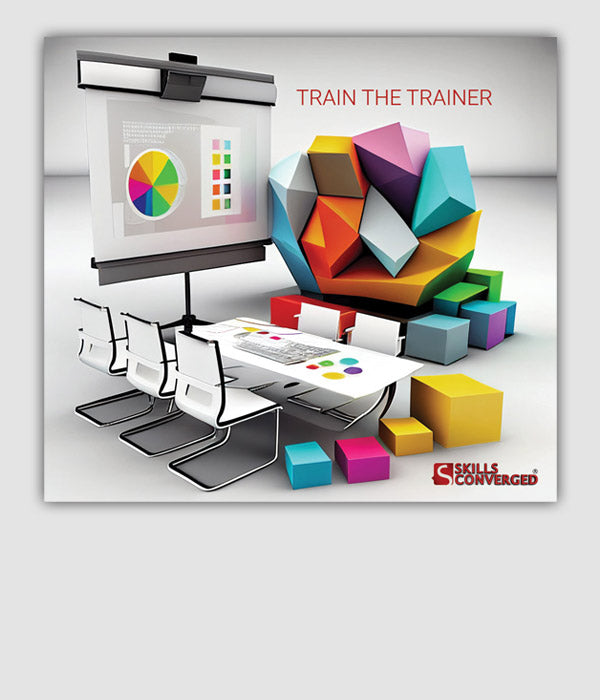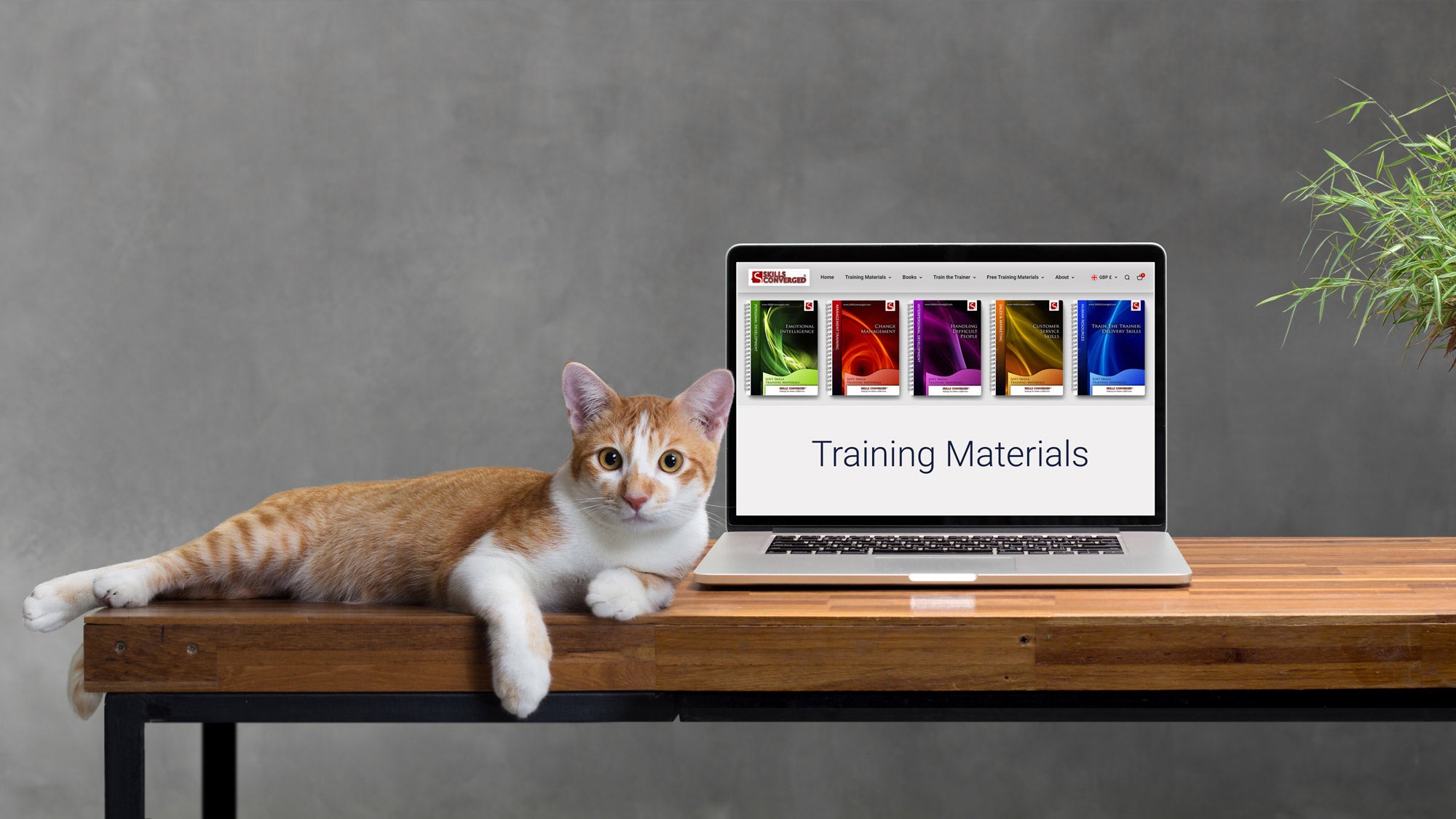Free Downloads
Training Forms, Samples, Templates, Checklists, Slides
A collection of training resources to download and use for your training courses.
Notes About the Resources
- Various forms, templates and checklists are provided in MS Word. You can easily edit these resources as needed when preparing to deliver a training course.
- As you carry out more training, consider adding more parameters to these resources to customise them based on the topics you teach and your own style.
- Depending on how you provide your training services, some of the activities listed in the checklists might be handled by a training agency or someone else. You should consider modifying the resources to include only those tasks that are relevant to you unless the form is to be used by someone who takes care of arranging the courses. The key is to make sure the checklists are reliable and that all parts are applicable and useful.
Training Checklist
This is a handy checklist for trainers preparing to deliver a course. It helps preparing for a course and making sure all information is communicated correctly and that nothing is forgotten.
Some of these tasks need to be handled by the trainer and some by a training agency or HR department depending on the settings.
This form refers to [Information Pack Checklist], [List of Delegates], [Future Courses Form], [Training Room Setup Checklist] which you can also download from this page.
The checklist also refers to preparing Clock Buddies for arranging groups. You can use our handy Clock Buddies Tool.
DOWNLOAD: Training Checklist (DOCX)
Training Information Package
Before the course, an information pack must be prepared and sent to all delegates. This can be arranged by the trainer or by the training agency.
This form provides a checklist to make sure everything is included in this pack.
DOWNLOAD: Training Information Package Checklist (DOCX)
Training Room Setup Checklist
Before a training course, an agent or an HR personal in charge of running the event must make sure that the training room is ready for the trainer as well as delegates. This checklist helps you make sure nothing is forgotten.
DOWNLOAD: Training Room Setup Checklist (DOCX)
What to Take to a Training Course
The following is a checklist of items to consider taking with you to a training venue when you are providing a training course.
DOWNLOAD: What to Take to a Training Course (DOCX)
Courses Form
At the end of a course, it is ideal to give your contact details to delegates. This is also a good opportunity to provide a list of your future courses so delegates can consider attending them if they have benefited from your course. Use this template to fill in your detail and customise it based on the courses you provide. These courses are divided to two lists; those that are already scheduled and those that you can do based on request. Placeholders are provided to indicate what you need to fill in and where you need to do it. You can then distribute an up-to-date copy at the end of each course.
DOWNLOAD: Courses Form (DOCX)
List of Delegates Form
This is a form for a training agency or HR department who needs to provide the details of delegates attending a course to the trainer. The form must be populated based on the latest list of people who are attending the course and then passed over to the trainer just before the course starts.
DOWNLOAD: List of Delegates Form (DOCX)
Training Logistics Checklist
This is checklist to make sure you have covered all parameters when setting up a course as far as logistics are concerned. It can be used by a training agency, HR department or even freelance trainers who are in charge of arranging their own training courses.
DOWNLOAD: Training Logistics Checklist (DOCX)
Speaker Information Form
Use this form to collect information from people who want to speak at an event such as conferences, workshops or training sessions. The populated forms can then be used to decide when and where each speaker can present. It also allows the host to present the speaker to the audience before the start of presentation.
DOWNLOAD: Speaker Information Form (DOCX)
Sign in Sheet
Use the following forms to sign in delegates. There are two types of forms:
- A form for single day or single session courses
- Two versions of forms for courses running over multiple days or sessions
DOWNLOAD: Sign in sheet single-day (DOCX)
DOWNLOAD: Sign in sheet multi-day - Version A (DOCX)
DOWNLOAD: Sign in sheet multi-day - Version B (DOCX)
Choosing a Training Room or Venue Checklist
Use this form to choose between a number of venues or training centres where you want to deliver a training course. This is applicable if you are delivering your courses independently and have to make a choice on where to present your course.
Populate one form for each training location or conference centre and rate it based on the parameters listed in the form. You can then compare and analyse to make a decision.
DOWNLOAD: Choosing a Training Room or Venue Checklist (DOCX)
Training Materials Buying Guide Checklist
Use this checklist to rate the quality of training materials provided by different suppliers based on a series of important parameters. Please see our training materials buying guide for more details.
DOWNLOAD: Training Materials Buying Guide Checklist (DOCX)
Puzzle of 4 Squares
Give this interesting puzzle a try. It makes you question assumptions and challenges.
Here is how it works:
Answer the questions in the slide provided below, one slide at a time. Don't look at more than one slide at a time and progress from the beginning to the end. Solve every problem presented before you move on to see the solution. If you don't follow this procedure you can easily spoil the puzzle, and miss its important message.
Good Luck!
DOWNLOAD: Puzzle of 4 Squares (PPTX)
Powerful Questions to Help You Evaluate Your Training Performance
Use this self-evaluation questionnaire to assess your performance after each course delivery, whether it is face-to-face or online. See the training article for more details on how to approach your own training performance appraisal.
DOWNLOAD: Powerful Questions That Help You Evaluate Your Training Performance (DOCX)