Purpose
This exercise challenges participants to combine two unrelated design challenges into a single, cohesive solution. It encourages creative thinking and enhances problem-solving skills by making participants think outside the box.
Objective
Delegates are given two seemingly unrelated design challenges and must mash up both prompts to create a single innovative design concept that addresses both challenges. After developing their concepts, they present their design and explain the thought process behind it.
What You Need
- "Design" Prompt Cards. They are prompts that start with “Design a…”. A series of cards are provided at the end. Examples:
“Design a chair”
“Design a backpack”
“Design a luxury watch”
-
"Object" Prompt Cards. They are prompts that start with “For…”. A series of cards are provided at the end. Examples:
“For astronauts”
“For mountain climbers”
“For virtual reality theme park”
-
"Has" Prompt Cards (optional). They are prompts that start with “Has…”. A series of cards are provided at the end. Examples:
“Has a foldable screen”
“Has self-cleaning capabilities”
“Has voice-activated features”
- Flipchart paper or sketching materials for visualising designs
- Markers or pens
Setup
- Introduce the exercise and explain the concept of a “design mash-up”. Highlight that mashing up two unrelated challenges will push participants to think creatively and generate solutions that wouldn’t emerge from typical design thinking processes.
- Divide participants into pairs or groups of three.
- Distribute to each group one "Design" Prompt Card and one "Object" Prompt Card. Instruct them combine the design challenge and the object given to produce a design. For example, they might get “Design a public transport map” and “For underwater research facility”. Encourage delegates to think of creative ways to merge the two ideas.
- Optionally you can give three types of prompts and also include a "Has" Prompt Card too. Examples are included at the end.
- Allocate 15 minutes for groups to brainstorm, sketch, and develop their design concept. They should be able to explain not just the final design, but also the thought process behind combining the two prompts. They could even come up with several designs if they desire and have time.
- After the allocated time, bring everyone back together.
- Ask each group to present their prompts along with their design concept to the class. They should explain how they approached the mash-up and the challenges they faced.
- Follow with an overall discussion on design principles and approaches.
Timing
Explaining the Exercise: 2 minutes
Activity: 15 min for brainstorming and sketching + 20 min presentations = 35 minutes
Group Feedback: 10 minutes
Discussion
Lead a discussion to reflect on the creative process and insights gained from the exercise using the following:
- What was your first reaction when you saw the two prompts?
- How did combining the two prompts force you to think differently about each prompt?
- Were there any surprising connections that emerged as you tried to mash up the two prompts?
- Did this exercise change how you think about design and creativity in general?
- How can you apply this kind of creative problem-solving approach to real-world design challenges in your work or industry?
- Were there any specific techniques or thought processes that helped you successfully combine the two ideas?
- Do you think creativity is a natural talent or is it a skill in bringing unusual or random concepts together in one design?
Variations
You can add other types of prompts to the mix so groups receive three or more types of prompts and then need to combine them. For example, a new type can be “Has…” prompt. Here are some trios:
- “Design a luxury watch”, “For emergency disaster response teams”, “Has a laser cutter”
- “Design a portable speaker”, “For deep-sea divers”, “Has a heater”
Bear in mind that also some of these combinations can lead to creativity, not all have to, and some can just be silly. Example: “Design a desk lamp”, “For cats”, “Has integrated sand and dust protection”. Ignore such combinations and switch prompts to move to a more productive combination, unless the silly combination is inspiring.
"Design" Prompt Cards
“Design a chair”
“Design a backpack”
“Design a luxury watch”
“Design a public transport map”
“Design a futuristic hospital bed”
“Design a food menu”
“Design a desk lamp”
“Design a coffee maker”
“Design a portable speaker”
“Design a bicycle”
“Design a sustainable water bottle”
"Object" Prompt Cards
“For astronauts”
“For mountain climbers”
“For virtual reality theme park”
“For underwater research facility”
“For children”
“For a city with hovercars”
“For deep-sea divers”
“For people living in desert climates”
“For emergency disaster response teams”
“For long-distance hikers on Mars”
“For cats”
"Has" Prompt Cards (Optional)
“Has a foldable screen”
“Has self-cleaning capabilities”
“Has voice-activated features”
“Has biometric sensors”
“Has modular, upgradeable components”
“Has a built-in filtration system”
“Has an anti-gravity stabiliser”
“Has integrated sand and dust protection”
“Has solar-powered energy cells”
“Has advanced shock absorption”
“Has enhanced insulation”
“Has a laser cutter”
“Has a heater”
Soft Skills Training Materials
Get downloadable training materials
Online Train the Trainer Course:
Core Skills
Learn How to Become the Best Trainer in Your Field
All Tags
Training Resources for You
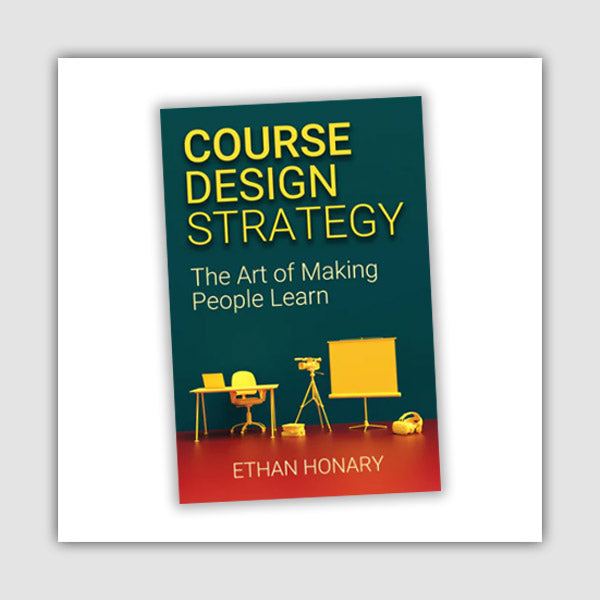
Course Design Strategy
Available as paperback and ebook
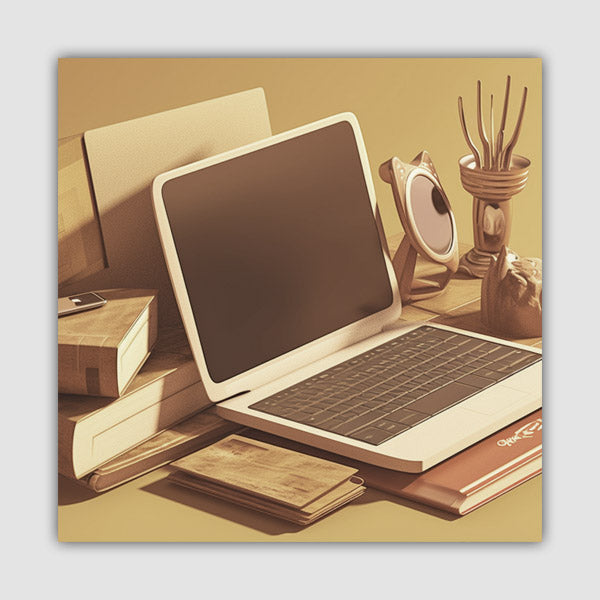
Free Training Resources
Download a free comprehensive training package including training guidelines, soft skills training activities, assessment forms and useful training resources that you can use to enhance your courses.

Our Comprehensive Guide to Body Language

Train the Trainer Resources
Get Insights - Read Guides and Books - Attend Courses
Training Materials
Get downloadable training materials on: Management Training, Personal Development, Interpersonal Development, Human Resources, and Sales & Marketing


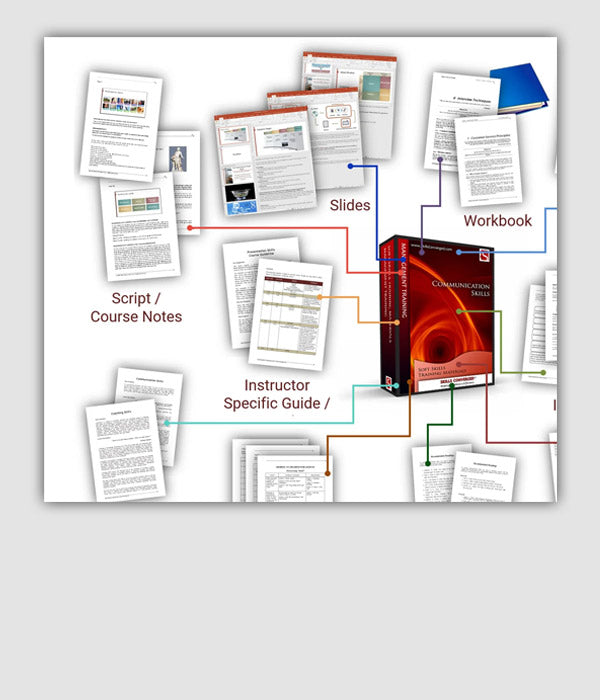
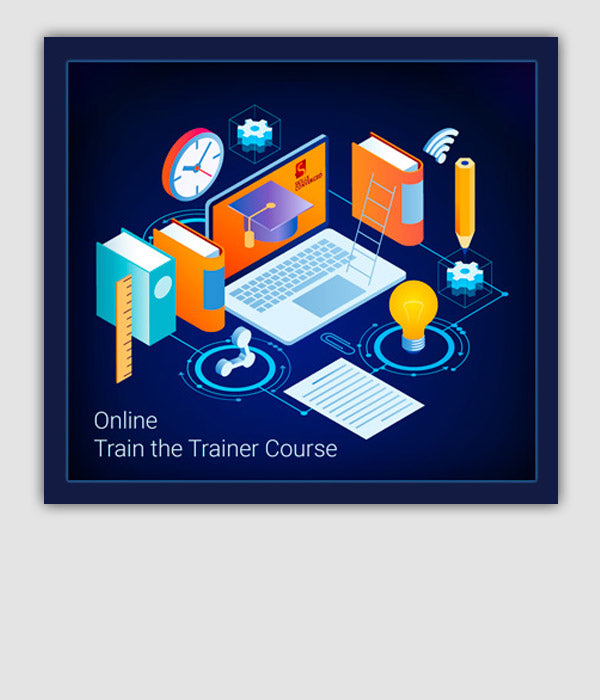
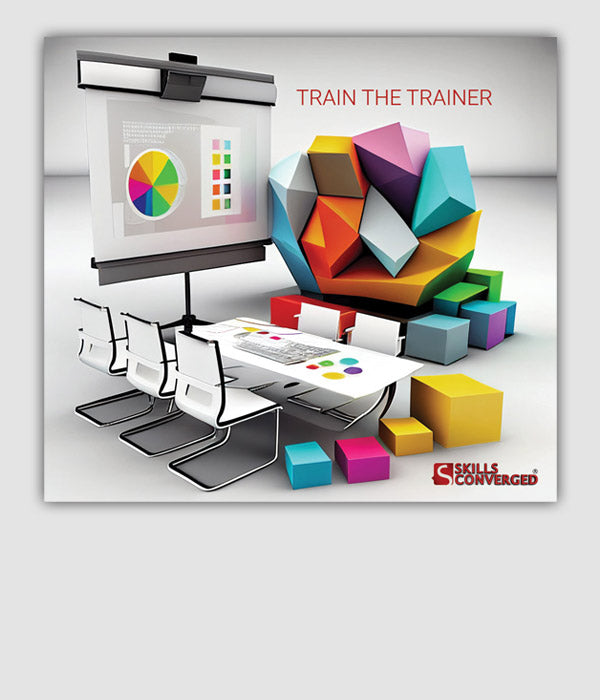



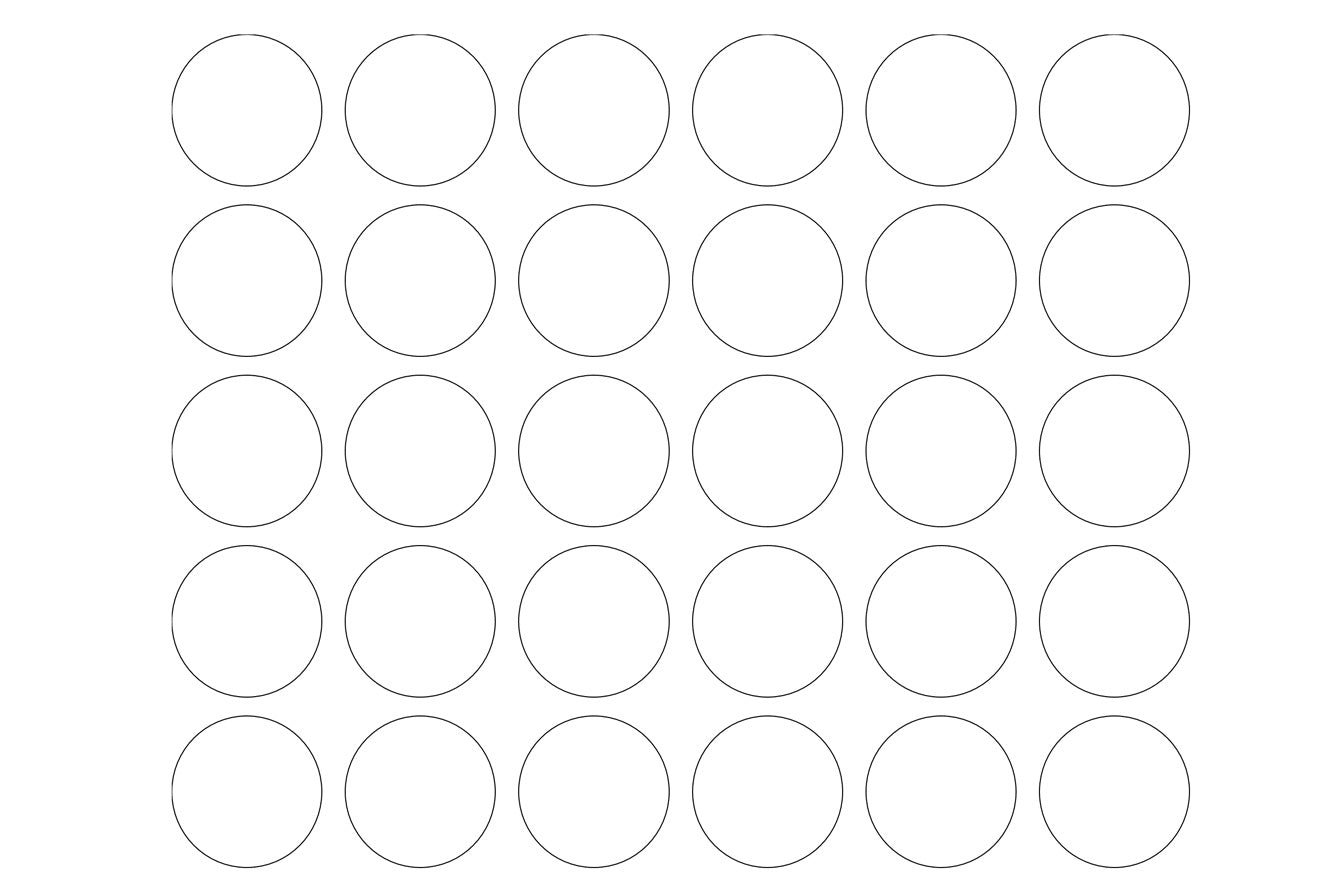

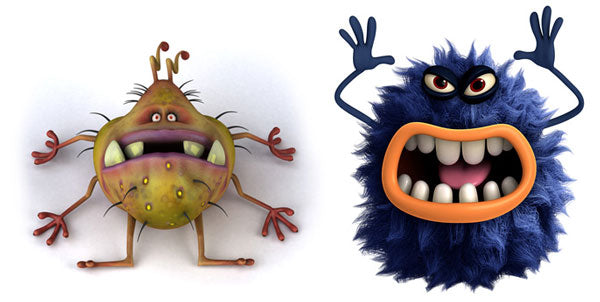


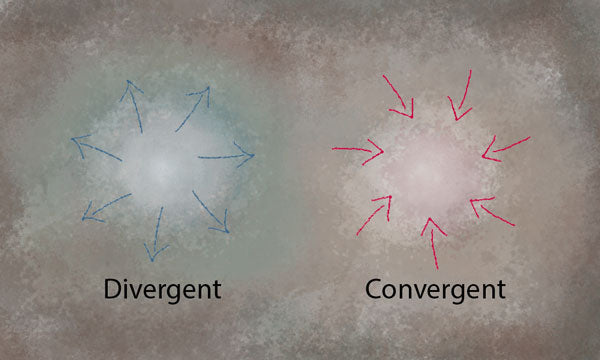
Leave a comment
All comments are moderated before being published.
This site is protected by hCaptcha and the hCaptcha Privacy Policy and Terms of Service apply.