Purpose
A great way to increase creativity is to use random stimuli. Random thoughts can lead to new associations which in turn can help the group to explore new parts of a search space not considered before.
This exercise helps delegates to use readily available modern technology for inspiration from random content and to improve their creative brainstorming.
Objective
Get inspired by a series of images collected by another groups to think of new solutions.
What You Need
- Internet access
- Computers. Ideally you should have one computer for each group of 3 or 4.
- Digital cameras
Setup
- Divide the delegates to groups of 3 or 4.
- Ask each group to consider a problem. It is best if they select a problem that is related to work and that all members of the group can understand and contribute to.
Stage 1:
- Ask each group to spend 10 minutes brainstorming the problem.
- Ask each group to write a quick summary of what they have discussed so far and record any potential solutions they have in mind.
Stage 2:
- The purpose of this stage is to add random stimuli to increase creative thinking.
- You now have two choices and you can instruct groups based on availability of resources:
- Take pictures. Ask groups to leave the area and go outside. They have 10 minutes to take pictures of anything they like. They should consider unusual objects, unusual angles or anything that can stimulate creative thinking. After they return, each group should upload all their pictures into a specific folder on a computer for viewing.
- Browse the internet. Ask groups to go online and browse for images. They should collect unusual images or those that can be inspiring. A great way to search for images is to use sites such as flikr, tumblr and pinterest. They can also use Google image search and random keywords. Allocate 10 minutes for browsing. They should save all their selected images in a specific folder.
- Once all images are uploaded to computers, each group should choose another group’s set of image. It is best to do this randomly so instruct each group to use a computer other than the one they used to save their images.
Stage 3:
- In the final stage, ask each group to view the images which were taken by a different group. The images act as random stimuli which can inspire them to get ideas about new solutions to the problem they considered in stage 1.
- They should follow up with these new associations and brainstorm more extensively to come up with improved solutions.
- Allocate 15 minutes for this part.
- Bring back everyone together.
- Ask each group to present their problem and solutions one at time. They should also explain how the images inspired them or influenced their thinking process.
- Ask other groups to provide feedback.
- Follow with a discussion on the effectiveness of this technique.
Timing
Explaining the Exercise: 2 minutes
Activity: 10 min initial brainstorming + 10 collecting images + 15 min brainstorming with new images + 15 min review feedback = 50 minutes
Group Feedback: 5 minutes
Discussion
How inspiring was it to look at a set of images? While you were looking to take new images, were you inspired by new ideas? Did the break and extensive visual stimulation during this time help you to come up with novel solutions? How can you use the visual random stimuli technique systematically at work?
Soft Skills Training Materials
Get downloadable training materials
Online Train the Trainer Course:
Core Skills
Learn How to Become the Best Trainer in Your Field
All Tags
Training Resources for You
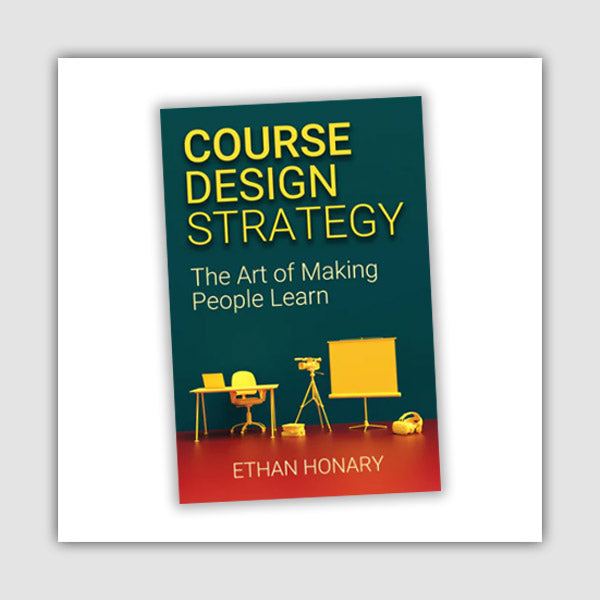
Course Design Strategy
Available as paperback and ebook
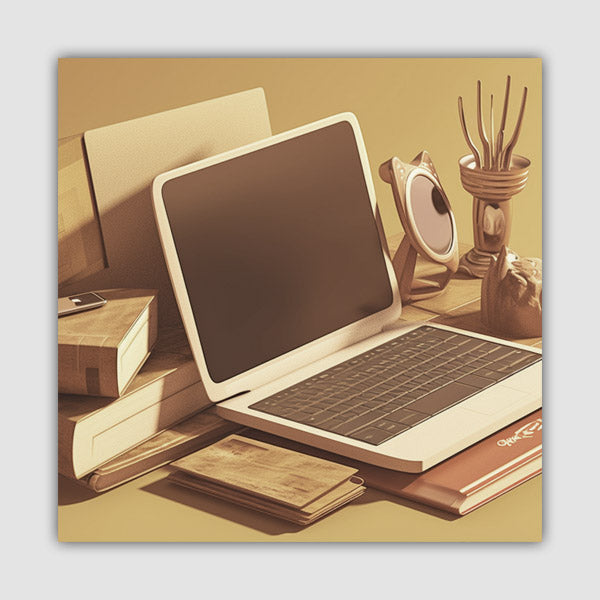
Free Training Resources
Download a free comprehensive training package including training guidelines, soft skills training activities, assessment forms and useful training resources that you can use to enhance your courses.

Our Comprehensive Guide to Body Language

Train the Trainer Resources
Get Insights - Read Guides and Books - Attend Courses
Training Materials
Get downloadable training materials on: Management Training, Personal Development, Interpersonal Development, Human Resources, and Sales & Marketing


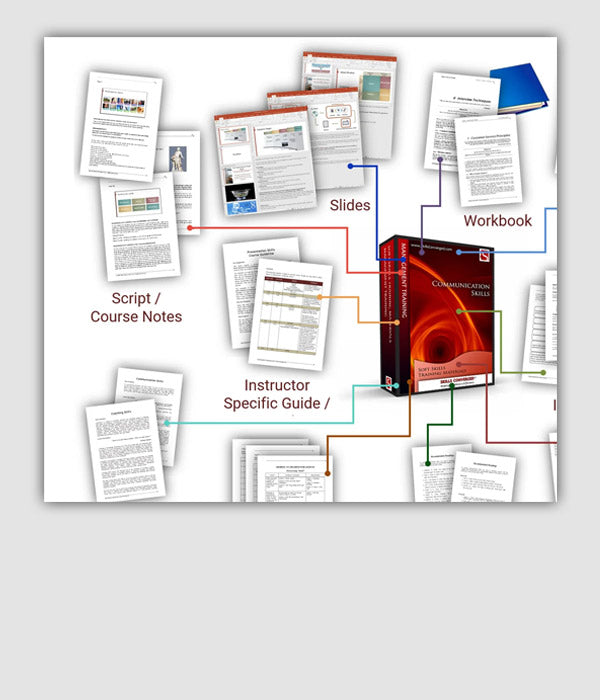
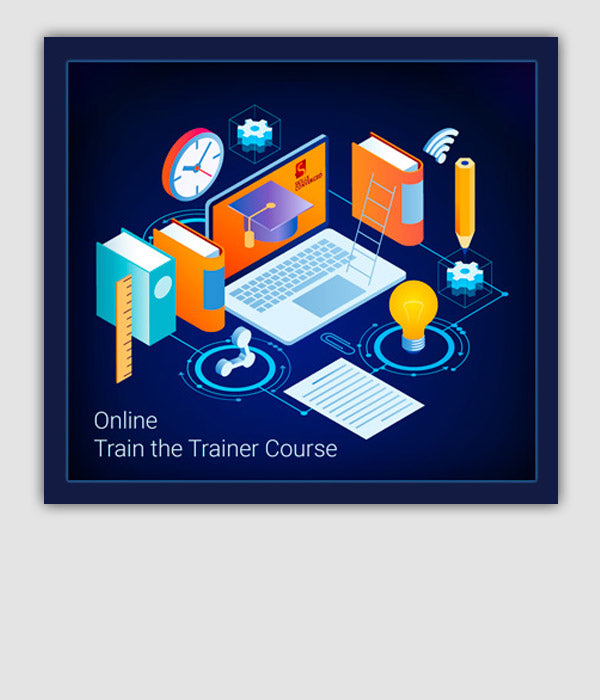
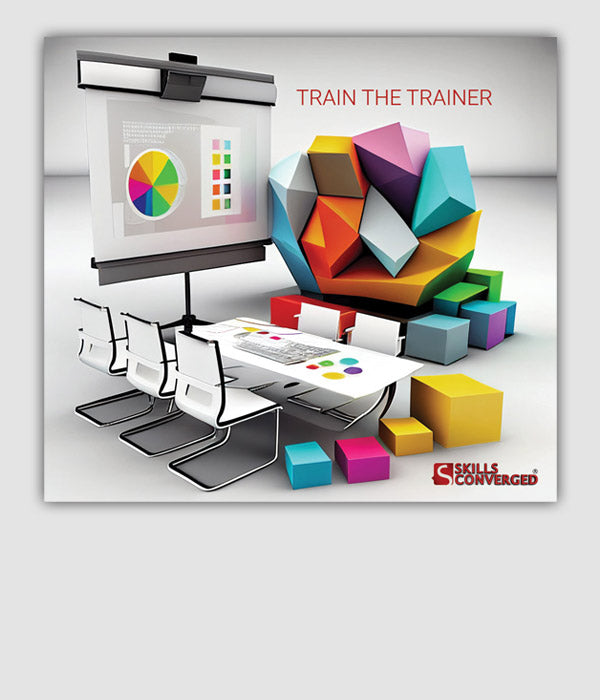
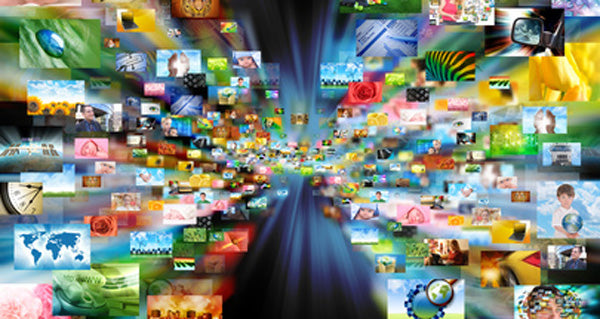





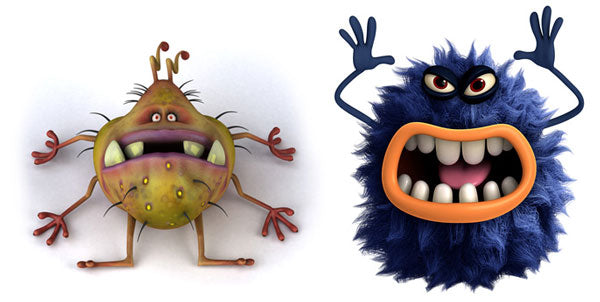
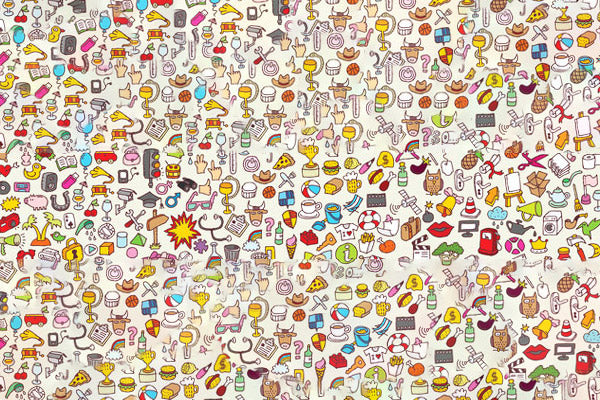
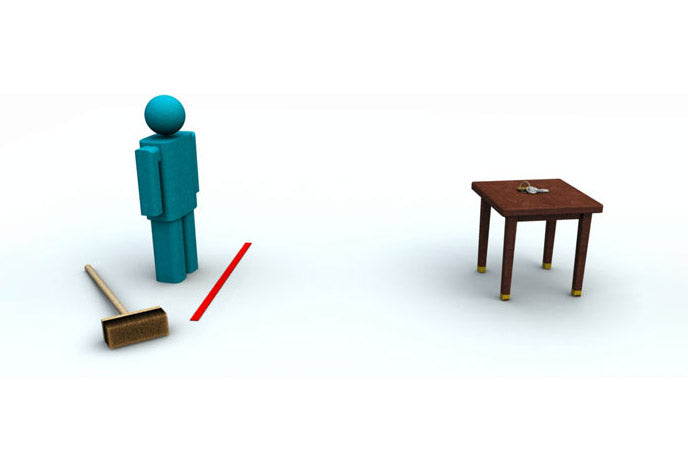
Leave a comment
All comments are moderated before being published.
This site is protected by hCaptcha and the hCaptcha Privacy Policy and Terms of Service apply.